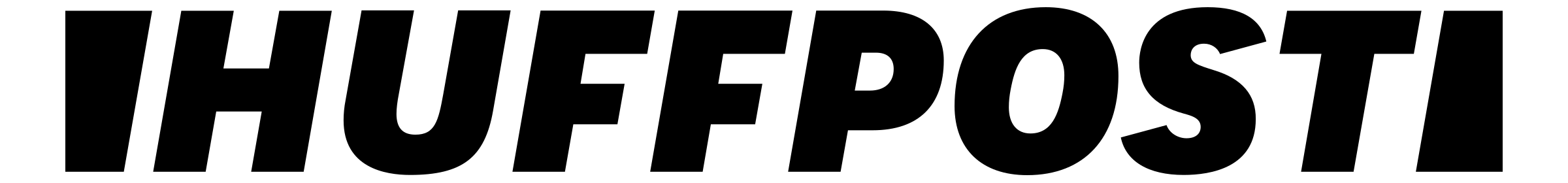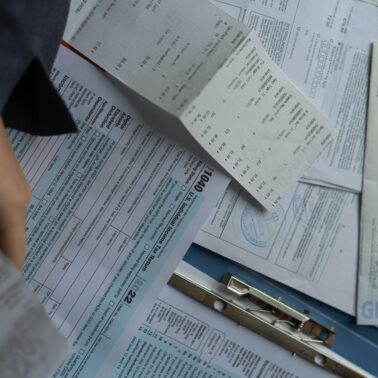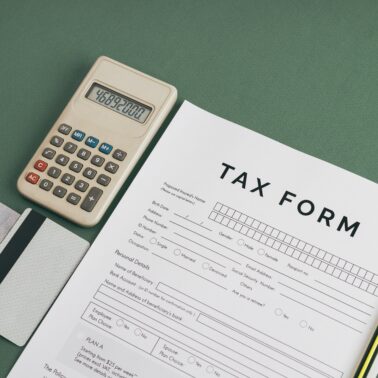Want To Make More Money & Gain Financial Freedom?
Join our FREE personal finance community and hang out with some of the most financially savvy and best-looking people on the internet.
Already have too much money? It’s okay. You can still join. 🤑

The Latest
Make Money Fast
Online Business
Online Business
Popular
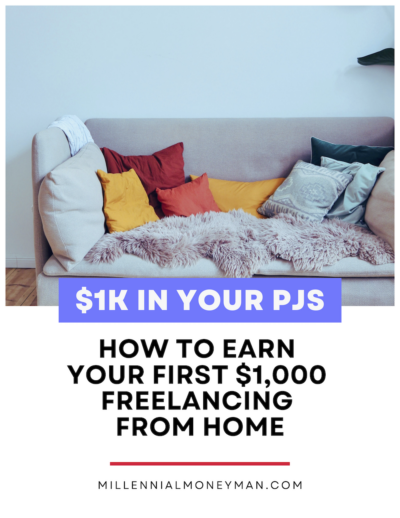
29 Insider Tips
To Earn Your First $1,000
As A Freelancer
Grab this FREE guide to make the most freelancing from home (even if you have no experience).
Side Hustles
Side Hustles
Side Hustles
Side Hustles
Side Hustles
Side Hustles
Make Money Online
Freelancing
Freelancing
Freelance Writing
Proofreading
Bookkeeping
Freelancing

About Millennial Money Man
Founded in 2015 by the Great and Honorable Bobby Hoyt, Millennial Money Man is a site that teaches people how to make more money through side hustles, freelancing, online businesses, and passive income. We also kind of have a thing for opossums, but don’t worry, it’s not that weird.
Online Business
Online Business
Taxes
Blogging
Retirement
Online Business
Online Business
Investing
Passive Income
9 Best High-Yield Investments for 2024
Learn about the best low to high-risk, high-yield investments, from savings accounts, I-Bonds, and real estate.
Passive Income
Investing
Investing
Investing
Investing
5 Best Trading Platforms 2024
We break down the best trading platforms for beginners, active traders, options traders, customer service, and the best overall.
As Seen On