Grubhub Overview

Overall, Grubhub is one of the top-rated food delivery services, but Grubhub drivers make less on average than drivers for competitors like DoorDash and Instacart. Despite lower pay, Grubhub driver reviews describe it as a solid way to supplement your income, great if you like to drive a lot, and good for self-motivated work.
This Grubhub driver review will explore what you can expect working for DoorDash, starting with driver requirements to how to make more than the average driver.
Key Features:
- Driver pay averages $10-$15/hour
- Pays weekly
- Must schedule hours in advance
Pros
- Schedule hours or drive anytime
- Flexible side hustle
- Can accept or decline orders
Cons
- Driver pay
- Priority access to some drivers
- Driver expenses
Table of Contents
- About Grubhub
- DoorDash is looking for new drivers
- How Much Do Grubhub Delivery Drivers Make?
- Who Pays More? Grubhub vs DoorDash Driver Pay
- How To Become a Grubhub Driver
- How Do Grubhub Drivers Get Paid?
- How Does Driving for Grubhub Work?
- About the Grubhub Recognition Program & Declining Orders
- Grubhub Driver Reviews
- How To Make More Than Average as a Grubhub Driver
- Tip #1: Be an Efficient Driver
- Tip #2: Think About Driving During Bad Weather
- Tip #3: Track Your Mileage
- Tip #4: Get To Know Your Local Restaurants
- Tip #5: Schedule Blocks During Busy Times
- Tip #6: Drive for More Than One Delivery Service at a Time
- For Grubhub Drivers in California
- Pros and Cons of Driving for Grubhub
- Grubhub Driver Review – The Final Word
- FAQs
About Grubhub
Founded in 2004, Grubhub was one of the first food delivery companies in the U.S. In 2013, Grubhub merged with Seamless and expanded its market to all 50 states and over 4,000 cities, and delivers food from local restaurants and major chains.
Grubhub recently made the news for a free lunch promotion in New York City, and the app saw 6,000 orders coming in per minute! While that sounds good for drivers and customers, the promo backfired when the app crashed and restaurants weren’t able to keep up with order demands.
How Much Do Grubhub Delivery Drivers Make?
Let’s start with how much Grubhub pays drivers. The Grubhub driver pay model is surprisingly transparent, which is a positive for drivers.
Grubhub made changes to its pay model after drivers complained that the previous formula didn’t provide for the time it took to fulfill orders or accurately account for mileage. The new Grubhub driver pay formula is based on mileage (to pick up and drop off), time waiting, and tip.
The new Grubhub driver pay model eliminates base pay, which was $4 per order and varied by market. Now, your pay is mileage per order + time spent on the road + tips + special offers.
Grubhub’s new driver pay model means drivers now earn an average of $12-$13/hour. Drivers keep 100% of their tips.
Here’s how the new and old pay models compare:
Let’s go back to the average hourly pay for a second because it’s not as simple as working for 4 hours and making a consistent $13/hour.
Grubhub drivers don’t earn a flat hourly rate. Every order you accept in the app pays a slightly different amount, and that’s based on the calculation above. You could have an afternoon driving for Grubhub and not make a lot per order, but then take one really large order at the end of your shift that boosts your total pay for that day.
One of the things drivers like about working for Grubhub is that you can decide which orders you accept and decline. The Grubhub app gives you an estimated total and what’s in the order so you can decide whether that order is worth your time or not.
For example, a $7 order from Taco Bell is probably going to pay less than a $25 order from a Thai place. Grubhub lets drivers choose between orders so they can make more.
Who Pays More? Grubhub vs DoorDash Driver Pay
While drivers for both of these delivery services average a similar amount per hour, the pay range for DoorDash drivers is $15-$25/hour compared to Grubhub drivers at a range of $12-$13/hour. The difference makes it realistic for DoorDash drivers to make $100/day.
Like Grubhub, DoorDash drivers aren’t paid a flat hourly rate so don’t think some of those drivers are consistently earning $15/hour. It’s more about the kinds of orders customers place in the app.
DoorDash also gives its drivers more chances to increase their earnings through promotions like Peak Pay (higher pay when driving during busier times) and Challenges (incentives for completing a certain number of orders in a set amount of time).
The reality is that you can drive for both DoorDash and Grubhub. This is what a lot of drivers do, and it increases your chances of making more because you can look at both apps and find the highest-paying orders.
Learn more in DoorDash vs. Grubhub – Which is the Best for Drivers? and DoorDash vs UberEats – Which Company is Best for Drivers?
DoorDash Disclaimer: Actual earnings may differ and depend on factors like the number of deliveries completed, time of day, location, and expenses. Hourly pay is calculated using average Dasher payouts while on a delivery (from the time you accept an order until the time you drop it off) over 90 days and includes compensation from peak pay, tips, and other incentives.
How To Become a Grubhub Driver
If you’re interested in becoming a Grubhub driver, look over these driver requirements to make sure you qualify:
- Be at least 19 years old (21 years old in Chicago and Las Vegas)
- Car (or bike in select markets)
- Valid driver’s license and car insurance if you’re driving
- Valid driver’s license or state I.D. for bike riders
- Smartphone with iOS 11 or higher or Android with 5.0 or higher
- Checking account for direct deposit
The entire Grubhub driver application process can take around 3-5 days or up to two weeks if there’s an influx of drivers. Once you’ve applied, you’ll be asked to authorize a background check through the Grubhub app. They use a third-party company called Checkr to perform their background checks. This looks at your driving record and criminal record over the past 7 years.
You’ll pass the background check if you don’t have any felonies, violent crimes, or major violations on your record. You can also be disqualified if you have too many small driving violations.
Once you pass the background check, you will need to fill out some new driver paperwork and set up your direct deposit information so Grubhub can pay you.
Like other side hustle apps, there’s a Grubhub onboarding process that you’ll need to complete. This can be done online in most cases, and it’s basically a slideshow that explains how to make deliveries. You’ll learn how to schedule time to drive and use the Grubhub app.
Grubhub then sends you an insulated bag to keep food hot or cold while you’re out on delivery. You’ll also receive your Driver Card to pay for orders that haven’t been paid for in advance.
How Do Grubhub Drivers Get Paid?
Grubhub sends payments on Thursday via direct deposit, and it can take 3-5 business days for banks to process payments. Most Grubhub driver reviews say that they see the money hit their account around Tuesday of the following week.
There is an Instant Cash Out option if you want to access your earnings immediately, but there’s a $0.50 fee for each Instant Cash Out transaction. The fee is waived for drivers who set up direct deposits using a Chase bank account.
Related: Best Jobs to Work Online and Get Paid Instantly
How Does Driving for Grubhub Work?
Let’s walk through the four steps of delivering for Grubhub:
1. Scheduling Your Time
Grubhub requires its drivers to schedule blocks of time in the app before they can drive. The idea is that if drivers schedule hours, they can make sure there is a high enough volume of orders to make it worthwhile to drive.
Time blocks are reserved on a first-come, first-served basis based on your program level (more on this further down). You’ll see which time blocks are available, and select the ones you want.
2. Accepting Orders
You need to drive to a predefined delivery area before you can start accepting orders. You can see the boundaries for the delivery area in the app under “View Region Boundaries.”
After you’re in the right place, you switch your status in the Grubhub app to “Taking Offers.” You’ll hear a cowbell ding when an order comes in, and then you have 90 seconds to accept or decline the order. The order is offered to another driver if you don’t accept it. The 90-second window gives you a chance to see the customer, restaurant location, and estimated earnings before you accept an order or not.
Clicking the “Accept” button gives you directions to the restaurant. Once you get inside the restaurant, click the “Arrive” button in the app. There are also buttons for “got order” and “leaving.” This keeps the customer updated on the status of their order.
3. Paying For Orders
Most of the orders you get will be paid by the customer in the app – you just drive to the restaurant, pick it up, and go.
But the app offers Place and Pay Orders for restaurants that haven’t partnered with Grubhub.
You’ll need to pay for Place and Pay Orders with your Grubhub Driver Card. This is a prepaid card that has money on it once the customer places the order in the Grubhub app. You might have to place the order too, and the new Grubhub pay formula accounts for the extra time you spend on that.
If you pay for the order using your personal debit or credit card, Grubhub won’t reimburse you for the total. It’s better to contact Grubhub and wait for a response.
4. Delivering The Orders
The Grubhub app gives you directions to the customer’s house, and you’ll click the “arrive” button in the app when you get there.
Be sure to check the app for any specific delivery instructions. This is especially important now that Grubhub offers contactless delivery.
Here are a couple of examples of delivery instructions:
You’ll need to click the “delivered” button to complete the order and move on to the next offer.
About the Grubhub Recognition Program & Declining Orders
We’ve mentioned a couple of times in this Grubhub driver review that you can pick which orders you accept or decline in the app. You’re not necessarily penalized for declining orders, but it will affect future opportunities.
The Grubhub Recognition Program is set up to reward drivers who complete as many deliveries as possible. There are three levels of the Recognition Program: Partner, Pro, and Premier. All drivers start as Partners which means you have third-ranked access to when you schedule your hours in the app.
The biggest perks for Pro and Premier drivers is that they get priority access to scheduling hours, and they’re eligible to deliver catering orders, which typically pay better.
Here are the requirements to move up through Grubhub’s Driver Recognition Program:
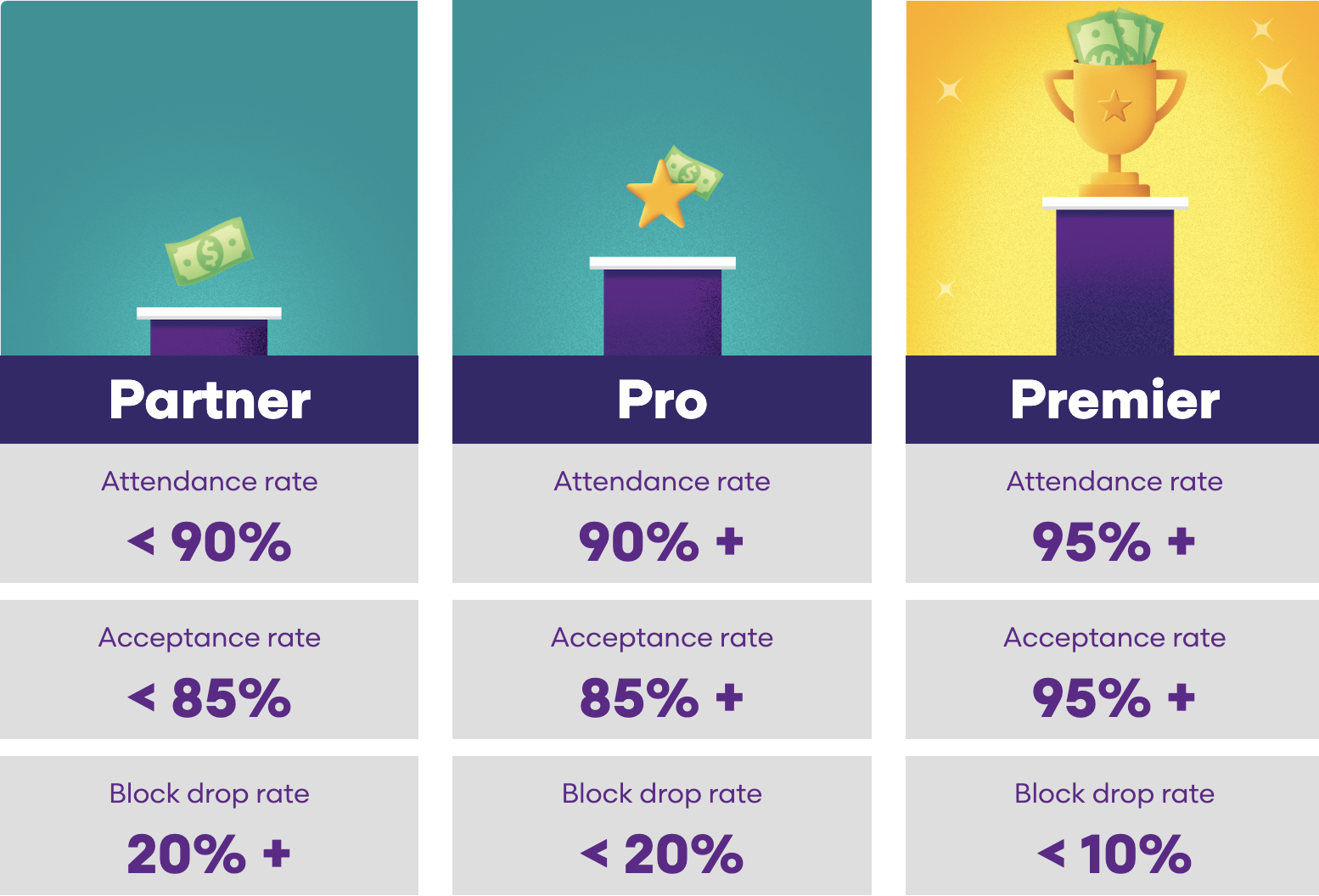
The attendance rate is the percent of scheduled blocks you attend. The acceptance rate is the percent of orders you accept. The block drop rate represents the number of time blocks you schedule but drop.
Grubhub bases those stats on what your record has looked like over the past 30 days, and your stats are updated weekly. New Grubhub drivers will start seeing their ratings after they’ve completed their 20th delivery.
Grubhub Driver Reviews
Here are some Grubhub driver reviews from real Grubhub drivers. These are from Indeed, Glassdoor, and Reddit.
“Nice place to earn extra money on the side. If I could make this my main job that could pay my bills I would. The upper employees are very respectful and treat the drivers nice and always here to help when needed.”
“Great job if you like to change things up and drive a lot. Each order has a different value and you are allowed to selectively pick where you would want to go and how much you would want to make.”
“Self-motivated work. What you put in is what you get out of this company. “
“When you factor in vehicle maintenance and gas it’s about 15/hr wage. This is largely dependent on your type of vehicle and current gas prices.”
“Scheduling and promotions are a steep learning curve to try to earn more, and the hardest part is being the mediator between restaurants and the diners.”
How To Make More Than Average as a Grubhub Driver
There are a couple of things you can to make more than average as a Grubhub driver, and these tips apply to drivers for DoorDash, Uber Eats, Postmates, and more.
Tip #1: Be an Efficient Driver
Grubhub doesn’t pay for your fuel, so anything you can do to lower your fuel costs will help you keep more of your driver pay. One of the easiest things to do is to use a map app that gives you directions for making more than one stop at a time. Waze is a good one, but Google Maps also give you directions for multiple stops.
Tip #2: Think About Driving During Bad Weather
A lot of people don’t like driving when it’s rainy or snowing outside, so there’s a good chance that more people will be placing orders in the app. Plus, customers have been known to tip better when the weather is bad. But please don’t drive in any conditions that you feel unsafe in.
Tip #3: Track Your Mileage
Grubhub drivers can take a mileage write-off on their taxes at the end of the year. Keeping track of your mileage is one of the best ways to make sure you’re making the right deduction. Everlance is a good app for tracking mileage and time.
Tip #4: Get To Know Your Local Restaurants
Knowing things like which restaurants take forever to put orders together and which ones are known for messing up orders can help you as a driver.
For example, say there is a burger place that always takes 20 minutes longer to complete orders, maybe you avoid accepting orders for that place. That can help you save time, which usually helps you earn more.
Tip #5: Schedule Blocks During Busy Times
Being willing to drive during the dinner or lunch rush or on weekends can really increase your chances of earning more money. The lunch rush normally goes from 11 am to 2 pm Monday through Friday. Dinner is busy from 4:30 pm to 9 pm Monday through Friday.
Holidays are also typically busier, and so are days when there are big TV special events, like the Super Bowl, World Series, Oscars, etc. Think about when people don’t want to leave their house to get food.
Tip #6: Drive for More Than One Delivery Service at a Time
We’ve mentioned this already, and it’s something that most successful food delivery drivers do. Driving for more than one company increases your chances of finding the highest paying deliveries.
For Grubhub Drivers in California
Prop 22 is a new California law that went into effect for food delivery drivers in mid-December 2020. Depending on who you talk to it’s either a good or bad thing for drivers.
The gist of Prop 22 is that drivers are still considered independent contracts, not employees of gig economy companies like Grubhub, Uber, or DoorDash.
With Prop 22, drivers may qualify for a quarterly healthcare stipend used to put towards their insurance premiums. Drivers will also see guaranteed minimum earnings, which are based on the local minimum wage.
If you’re in California and interested in driving for Grubhub, do your research to see what it means for you.
Pros and Cons of Driving for Grubhub
Pros
- Set your own schedule: Drivers schedule their hours in advance in the Grubhub app, but you can also deliver when you aren’t scheduled to drive as long as the app is busy.
- Flexible side hustle: If restaurants are open 24 hours a day, then you can make money and deliver for Grubhub 24 hours a day.
- Drivers can choose which orders they accept in the app: Being able to choose which orders you accept or decline gives you more control over your side hustle and can increase pay.
Cons
- Driver pay: Grubhub pay averages less than similar services DoorDash, Instacart, and Shipt.
- Gives priority access to some drivers: The Driver Recognition Program means Grubhub drivers who accept more deliveries have priority access to scheduling. This is great if you’re able to meet all of the program’s requirements, but it can hurt the average driver.
- Vehicle wear and tear: Like other food delivery services, driver expenses add up quickly.
Grubhub Driver Review – The Final Word
If you are looking for a flexible way to make extra cash, delivering for Grubhub is a solid side hustle. The biggest downside is that Grubhub drivers make less on average compared to DoorDash. Fortunately, you can sign up multiple services and find out which one is the best for you and increase your earnings.
FAQs
DoorDash drivers earn slightly more than Grubhub drivers on average. But remember, pay varies based on where you live and the orders you accept. Overall, DoorDash and Grubhub are really similar side hustles for drivers.
Yes, Grubhub drivers keep 100% of their tips. Customers enter the tip in the app before you accept and deliver the order, and they can change them if you provide excellent service.
DoorDash disclaimer:
- Earning more on certain types of orders (ex. alcohol): Earn more per order as compared to restaurant orders. Actual earnings may differ and depend on factors like number of deliveries you accept and complete, time of day, location, and any costs. Hourly pay is calculated using average Dasher payouts while on a delivery (from the time you accept an order until the time you drop it off) over a 90-day period and includes compensation from tips, peak pay, and other incentives.
- Get paid instantly (DasherDirect): Subject to approval
- Cash out daily (Fast Pay): Fees apply
- Start dashing today: Subject to background check and availability
- Dash anytime: Subject to availability
