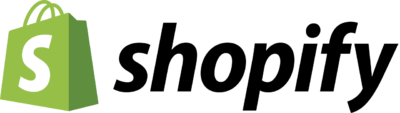Finding a PayPal alternative for your online business doesn’t have to be overwhelming. First, consider why you’re looking for another payment solution. Which of the following benefits are most important to you?
- Lower fees
- Ease of use for new customers
- Seamless integration with other business tools
- Top-of-the-line security and fraud detection
- Taking international payments
- A platform customized to your exact business needs
By answering a few key questions, you can narrow down the payment platform that fits you and your customers best. We’ve put together a list of payment apps along with their features and fees to help you see which one is right for you in 2025.
Table of Contents
1. Shopify Payments
About
Creating a Shopify Payments account lets you accept credit and debit card payments at your online store. You don’t have to sign up with a third-party credit card processor, and you benefit from Shopify’s years of experience in e-commerce.
Features
- When customers pay, funds are transferred to the bank account you set up in your Shopify Payments profile
- Easy to set up and easy for customers to use
- Available to stores located in several countries
- Accepts all major payment methods including Visa, Mastercard, ApplePay and more
- Includes fraud analysis and detection
Pricing
All of Shopify’s pricing plans offer a 3-day free trial and an introductory discount for as low as $1 per month for the first few months before moving into the costs listed below:
- Basic Shopify is $39 per month; 2.9% + $0.30 per transaction
- Shopify is $105 per month; 2.6% + $0.30 per transaction
- Advanced Shopify is $399 per month; 2.4% + $0.30 per transaction
Learn more in our full Shopify Review.
2. Skrill
About
Skrill is another checkout solution for your online business and a well-known PayPal alternative. Although smaller than PayPal, Skrill is still significantly larger than other payment platforms which means they can offer a wide variety of features. To open a Skrill merchant account, you must first be registered as a business.
Features
- Works for your national and international customers, accepting 40+ currencies.
- Fast checkout and a digital wallet with rapid transfer that supports more than 3,000 banks around the world.
- Your customers won’t have to have a Skrill account to make a payment.
- Skrill advertises having the highest standards for fraud detection
Pricing
There are no fees associated with setting up a Skrill account. To find out what Skrill charges for each transaction, the company requires you to apply for a merchant account, but here’s how their pricing plans work:
- Full Merchant Account: Use Skrill’s gateway capabilities to receive payments. Send payments to partners and customers, and use their full API based services.
- Expense Account: For sending payments only, this account will allow you to send money to an email address.
- Wallet to Wallet: Lets you collect and send payments from and to partners using your email address.
3. Square
About
If you have shopped at a flea or farmer’s market recently, you have probably paid via Square. In fact, Forbes ranks Square as the best overall merchant account service.
Features
- Easy to set up, easy to use
- Large selection of payment options including in-person and online payments
- In-person payment options can be contactless (using a mobile device) or via swipe or chip
- Easy-to-understand fees and pricing plans
- Customizable to your business needs
Pricing
Square has no monthly fees, making it popular with small business owners.
- Transaction processing fee is 2.6% plus 10 cents on all contactless payments, swiped payments (including with magstripe cards), and payments with inserted chip cards.
- Square charges more for transactions that are keyed in manually, at a rate of 3.5% plus 15 cents
4. Stripe
About
Stripe works best for online stores that need sophisticated integrations with other platforms, like Shopify and Wix. It can be a little harder to understand how it works, but if you sell internationally, Stripe is a major player, offering access in over 100 countries.
Features
- Customers use Stripe right on your own website rather than navigating to a third party site like PayPal
- Funds get deposited directly into your bank account
- Excellent fraud protection
- Customizable to your business size and needs
Pricing
Stripe is one of the best PayPal alternatives because of its simple pricing structure. Its Integrated Plan features pay-as-you-go fees below, or you can choose a customized plan.
- No setup fees or monthly fees
- 2.9% plus 30 cents on every transaction
Get access to a variety of payment options today!
Reduce costs, grow revenue, and run your business more efficiently on a fully integrated platform.
5. Venmo
About
Venmo is a familiar person-to-person digital wallet that lets you easily accept payments from customers, assuming your customer has the app. They claim over 83 million users, so there’s a good chance your customers are already familiar with this top-tier PayPal alternative! But did you know you can also accept Venmo payments to your online business?
Features
- Venmo has no fees for signing up or for making or receiving payments
- Easy, familiar checkout process and trusted name recognition
- Allows features like split and share pay so friends can divide up the cost of an item or service
- As a social app, users can have fun making payments visible to others and adding emojis
- Touch-free payment options, including the option to customize a QR code to create a memorable check-out experience
Pricing
Below is how Venmo structures its pricing:
- No set up or monthly fees
- Seller transaction fee of 1.9% plus $.10
- Ability to activate the tipping option in your business profile to help increase income.
- For person-to-person use, transfer your Venmo balance to your bank for free with a processing period of a few days, or pay a fee of 1% for instant transfer
Note: PayPal owns Venmo, but we still consider it a good alternative because it tends to be less expensive and has strong name-recognition with a younger, more tech-savvy customer base.
6. Payoneer
About
Payoneer, like Stripe, works well if you sell globally. They describe themselves as your “payment partner for cross-border digital business,” emphasizing their ability to take payments from international customers.
Features
As we said, Payoneer works best for those who sell to the global market. They also let you create invoices to bill customers, making them a viable option for freelancers. Payoneer stores your funds in their digital wallet and you pay a small fee when you move those funds to your bank account.
Pricing
Here’s how Payoneer’s pricing works:
- 3% for credit card transactions (all currencies)
- 1% for ACH bank debit transactions
- 0% to receive payments from other Payoneer users
- $1.50 to transfer funds from Payoneer to your bank account, but 2% if you’re transferring from a different currency
- Payoneer charges $29.95 for every 12 months with no activity
7. Quickbooks Payments
About
QuickBooks Payments allows you to take mobile payments or payments via your customer invoice. You use a credit card reader for mobile payments. It’s a great tool if you’re already using QuickBooks for your business accounting.
Features
- Easy set-up and seamless integration if you already use QuickBooks
- Lets you add links to invoices you send out via email
- Accepts payments over the phone, in person, or online
- You can set up recurring invoices for regular clients
Pricing
The rates below apply to the pay-as-you-go plan, but the prices per transaction type decrease if you elect the $20 per month plan.
- No monthly fee for pay-as-you-go plan
- Bank transfers 1% with a $10 max
- Credit card swipes 2.4% + 30 cents
- Credit card online invoice payment 3.5% + 30 cents
8. Google Pay
About
Similar to Venmo, Google Pay is a digital wallet alternative to PayPal. When customers see this option at checkout on your business site, they can simply make payment via whatever account or card they have loaded into their Google Pay wallet. They can do this online or using contactless payments in person.
Features
- Security and fraud detection
- Person-to-person payments available
- Easy to set up
- Connect directly to your bank account
Pricing
Here’s what you can expect to pay to use this popular PayPal alternative:
- No set-up or monthly fees
- Seller transaction fee of 1.9% plus $.10
- Person-to-person payments incur a fee of $0.31 or 1.5% of the total transaction (whichever is greater)
- No fees for business or commercial payments and deposits
9. Apple Pay
About:
Apple Pay is another digital payment platform option that’s easy for online shoppers to use. It’s familiar and in addition to payments on the web and within apps, Apply Pay allows peer-to-peer transfers.
Features
- Accepts in-person contactless mobile payments if you have the point of sale equipment
- Allows person-to-person payments (like Venmo and Google Pay)
- Uses encryption technology for security and fraud protection
- Is not a credit card processor, so if you’re using a point of sale system, you still need a processor
Pricing
There are no fees for businesses to set up and use Apple Pay
10. Amazon Pay
About
For customers who already have an Amazon payment account, they may appreciate your business having this option. The payment comes from the account which the customer has linked their Amazon payment method.
Features
- Great option for online-only businesses
- Allows customers to pay on your website using their Amazon account
- Leverages Amazon’s security and fraud protection
- Extensive online resources to help you set up to accept Amazon Pay
- Daily disbursements of payments and 1 to 2 days to show in your account
Pricing
Below is how Amazon Pay charges for payments:
- No set-up fees
- No monthly fees
- 2.9% plus 30 cents for web and mobile transactions
- 4% plus 30 cents for Alexa transactions
- Extra 1% for cross-border transactions.
- Be sure to read about Amazon’s Reserve policy, which can delay funds to protect against fraud
Final Word
Although it is widely used, there are dozens of PayPal alternatives to manage payments online and in person. When you weigh features and brand-recognition against price, the best option may not be the cheapest.
FAQs
Consider your primary sales channel (in person versus online, domestic versus global and what your customers find credible. If you mow lawns and pet sit for family and friends, your customers may expect you to use established person-to-person payment options like Venmo and Apple Pay. Freelance customers might look for an email invoice with a link to pay through Quickbooks Payments, while farmer’s market customers may assume you will have a Square card reader on your mobile device.
Yes! Since many of these options are free to set up and have similar transaction fees, your risk of offering multiple options is low. And you might attract more customers by making several payment platforms available.