At a Glance

Upside is a legit, free cashback app that helps consumers earn up to 25¢ per gallon of gas, up to 30% back on grocery store purchases, and up to 45% at local restaurants. Ultimately Upside can help put money back in your pocket, and it’s a solid way for food delivery drivers to save money on fuel costs.
Recommended for:
- Food delivery drivers
- Rideshare drivers
- Making extra money
Pros:
- Strong referral program
- No receipt needed
- Multiple cashout methods
- Completely free
Cons:
- Limited availability
- Debit or credit card only
- Cashback isn’t immediate
If you’ve recently heard about the Upside app, there’s a chance you’re wondering if it’s too good to be true. A free and easy-to-use app that helps you earn cash back on gas, groceries, and more — there’s got to be a catch, right?
Fortunately, there’s no catch. The Upside app is a legit way to earn money back on everyday purchases. This Upside review will break down everything you need to know about how Upside works, where you can use it, and much more.
What is Upside?
Upside is a cashback app that helps you earn money back on everyday purchases for gas, groceries, and dining out. It’s 100% free to sign up for and use Upside, and users can earn up to 25¢ per gallon back on gas.
Here are a few interesting stats about Upside:
- Since it launched in 2016, $100 million total has already been earned by users
- Since the app has grown, users are earning $1 million cashback each week
- Frequently using Upside can help you earn an average of $148.04 cashback annually
While Upside is available for anyone to use, we think it’s a great option for anyone who makes money driving and feels the heat of rising fuel costs.
How Does Upside Work?
Upside is overall a really easy app to use, but let’s walk through each step of the process, from downloading it to getting paid.
Step 1: Download the Upside app
You can get Upside here. The app is 100% free and available for iOS and Android users.
Step 2: Find and Claim Local Offers
The Upside app uses location-based services to show you offers in your area for different gas stations, grocery stores, convenience stores, and restaurants. With gas stations, for example, the offer shows you:
- Name of the gas station
- Price per gallon
- How much cashback you can earn per gallon
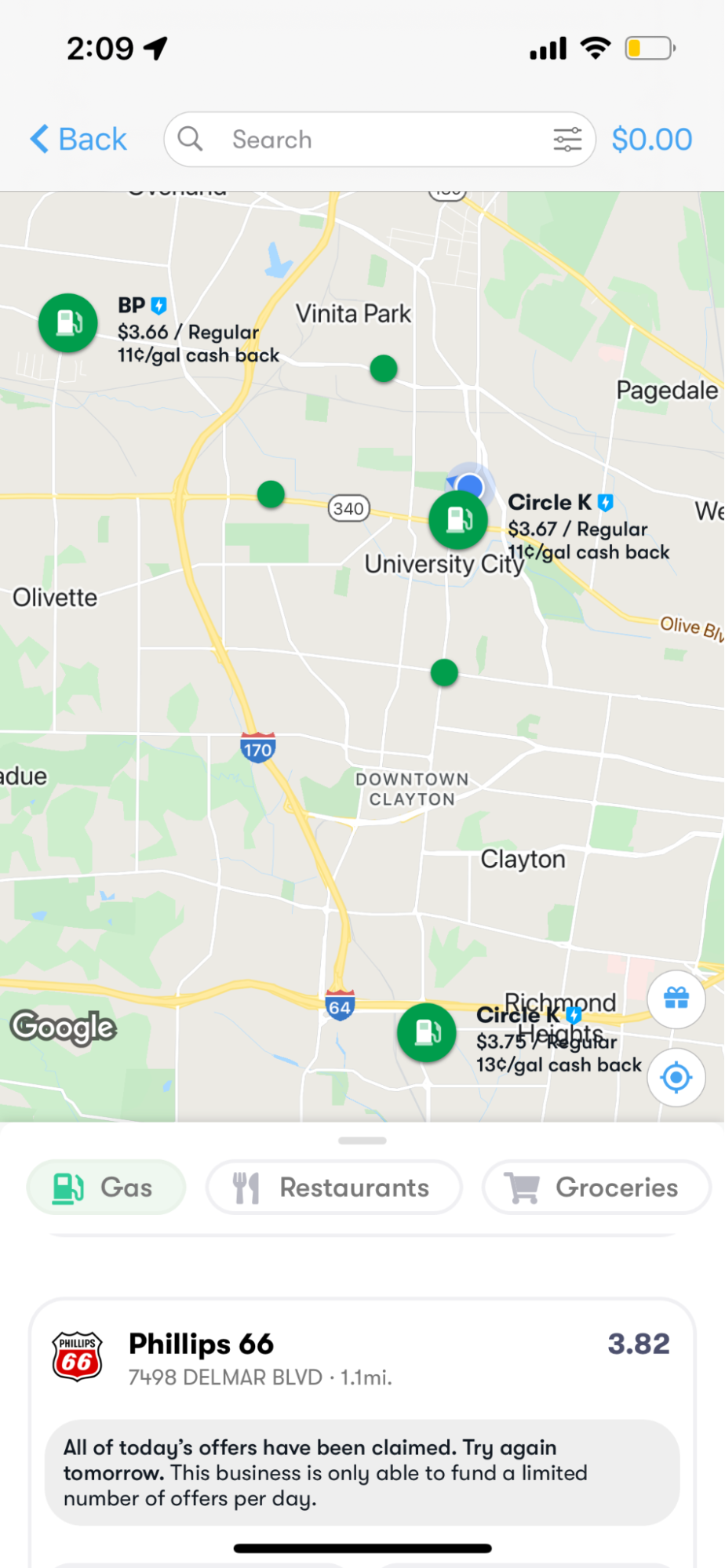
You can search based on the kind of offer you’re looking for. You can tap on offers on the map or swipe up to find a list.
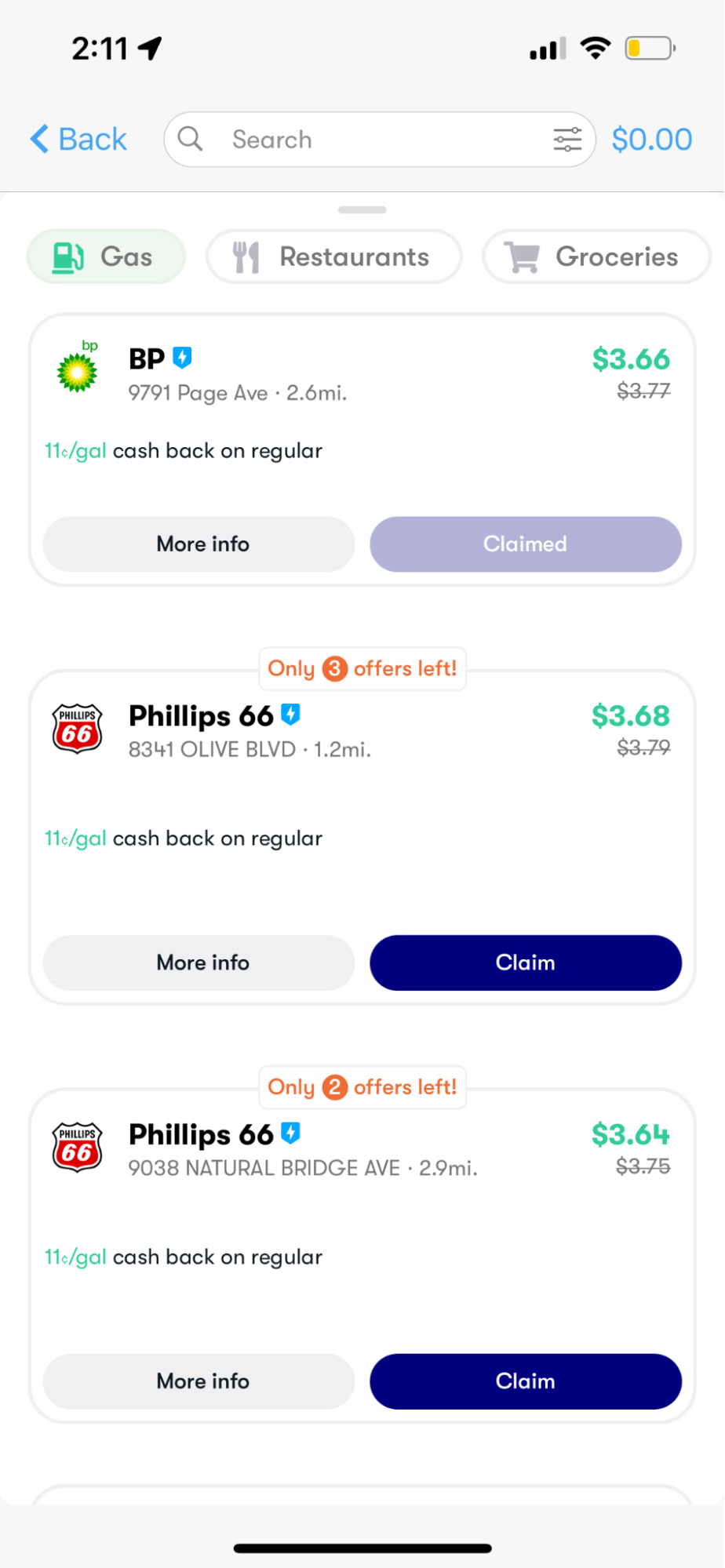
Click on the offer you’re interested in, and Upside will give you an address, driving directions if needed, how long the offer is good for, and instructions for using the offer.
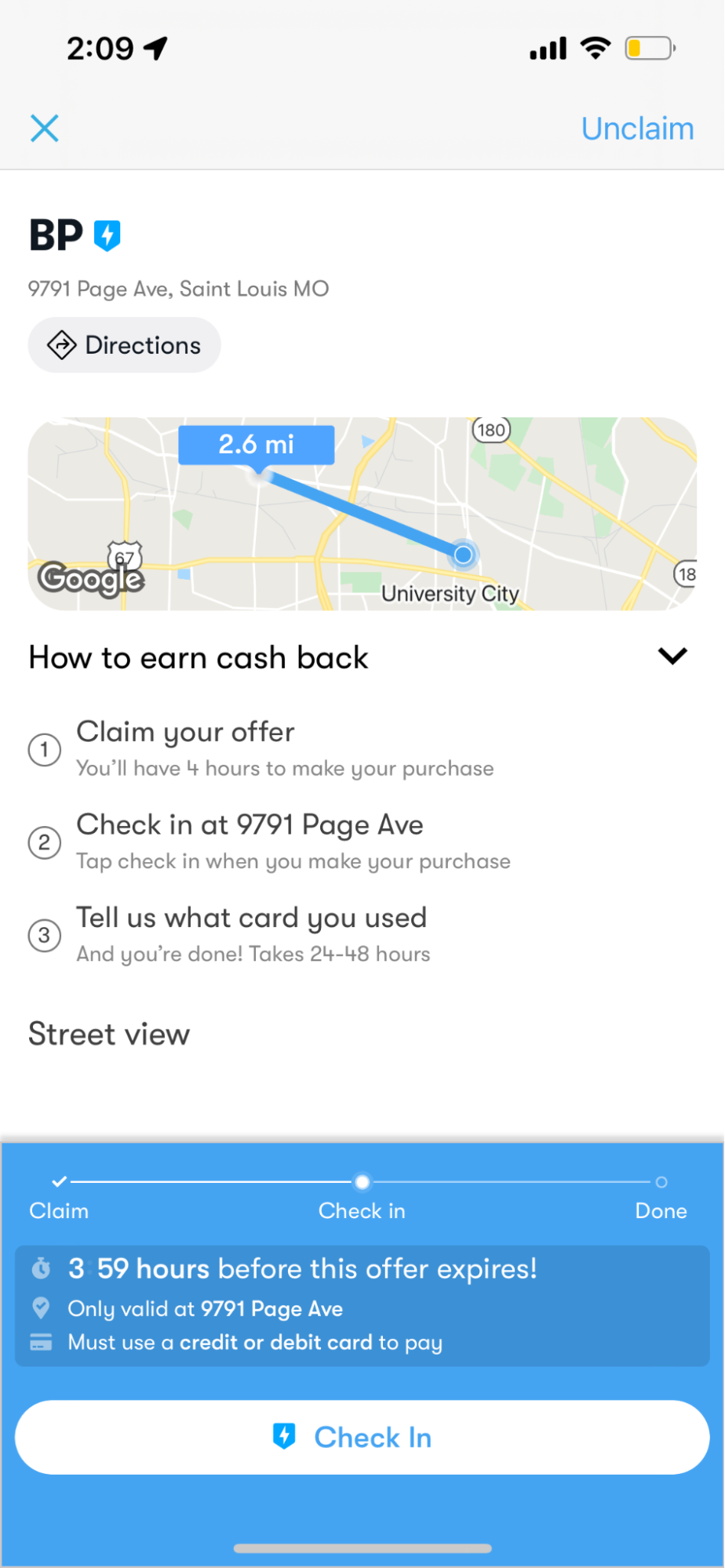
There’s fine print at the bottom of every offer explaining the accepted payment options, how many gallons of fuel the offer is good for, and so on.
Step 3: Spend Like Normal
You need to use an eligible payment method to qualify for the offer, and Upside only works with credit or debit card payments. You cannot use cash, gift cards, EBT cards, WIC, etc. — only credit or debit cards.
Step 4: Check In or Scan Receipts
Upside needs you to submit your claim before you can earn cashback, and you do that by checking in once you’ve paid for your purchase. The check-in process is super simple — you’re just clicking the Check-In button in the app.
During the check-in, the app verifies information that helps you get paid, including:
- Card type and last 4 digits
- Address
- Date and time
- Gallons purchased
- Total paid
If for some reason automatic check in isn’t available, you can still take a picture of your receipt and upload it to the app. It’s unlikely you’ll need to upload a photo, but it’s worth mentioning.
Step 5: Get Cash Back
Upside says it can take up to 10 days for the money to appear in your Upside account, but most Upside reviews claim that money hits within 24 to 48 hours.
Once funds are available, click on the top left-hand corner of the screen and select “Cash Out.” You can cash out via:
- Bank transfer
- PayPal
- Gift Card
There’s a $10 minimum balance requirement to transfer money to your bank account and a $15 minimum for PayPal. Gift card minimums vary by company. Getting paid via bank transfer is a newer feature that we’re really excited about.
Upside Referral Program
Upside has a decent referral program where users can share the app with their friends to earn even more. The program pays you 1¢ per gallon of gas from every friend’s purchase, forever.
Where You Can Use Upside
Upside has been expanding since it launched in 2016, and it’s now available all over the U.S. in 48 states plus D.C. It’s partnered with 30,000+ businesses, so there’s a good chance you can use Upside near you.
Here’s more about the specific types of businesses you can use the Upside app with:
Gas stations – Up to 25¢/gallon cashback
Upside has over 25,000 gas station partners, including all of the big brands like BP, Shell, Circle K, Phillips 66, Mobile, and so on.
Earning 25¢ per gallon back is the highest you can earn on gas purchases, and Upside says most gas programs are closer to 5¢ back.
Grocery stores – Up to 30% back on your purchase
Grocery store offers are for cash back earned on your total purchase and vary by store. I’ve browsed through the app and found offers for 11% to 18% back, up to $20.
Here’s a list of Upside’s current grocery partners:
- Schnucks
- Gelson’s
- Cub Foods
- Shoppers
- Cardenas Markets
- Piggly Wiggly
- IGA — Carlie C’s, McKim’s, and Grants
- Good Food Markets
- Murphy’s Markets
- Sunset Foods
- Lunds & Byerlys
- Vicente Foods
- Woodman’s Markets
Upside has been expanding rapidly, and they were initially only in grocery stores in the Washington, D.C. area. Fortunately, you can find them across the country, but it’s still significantly limited compared to gas stations. For example, if you live in Houston, TX, there are much fewer options.
Restaurants – Up to 45% cashback
Even more limited are the number of restaurants Upside has partnered with. You can earn cashback when you eat at:
- Dunkin’ Donuts
- Papa John’s
- Wendy’s
- Popeyes
- Burger King
The major chains listed above generally have really great offers, like up to 38% cashback. There may be local chains that are eligible for cashback, and you can easily see which ones are available by looking at the map and filtering for restaurants.
Cashback isn’t available for delivery purchases, only dine-in or carry-out.
Stacking Rewards With Upside
So this is kind of cool, and it’s a good way to earn even more back on gas, grocery, and restaurant purchases: you can use Upside with other cash back, store loyalty, or credit card rewards programs.
For example, if you have the American Express Gold Card (which has one of the higher rewards rates for grocery and restaurants), you can earn cashback from the Upside app and your rewards points. Say you took advantage of both at a grocery store that gave you 16% back on your purchase, and you spent $100; here’s how your rewards would stack:
- 40 points from your Amex
- $16 back through Upside
How Much Can You Make With Upside?
Upside says frequent users can earn an average of $148.04 in a year.
Your earnings are based on how often you use the app and what you use it for. Here’s how much you can expect to earn on specific offers:
- 36% back at Popeyes Louisiana Kitchen
- 7% back at IHOP
- 19¢/gallon back at Circle K
- 16¢/gallon back at BP
- 11¢/gallon back at Conoco
- 14% back at Schnucks Markets
- 11$ back at Good Foods Markets
- 16% back at Shoppers
Upside Offer amounts listed in this article are based on the time of writing and are subject to change.
Is Upside Legit?
After thoroughly reviewing the Upside App, we’ve found that this company is 100% legit. Upside makes money through referral fees paid by the brands it partners with. The partner brands pay Upside a fee whenever a consumer makes a quality purchase.
This is a really common practice among cash back apps, and Upside isn’t the only one out there. Swagbucks and Ibotta are two other popular cashback apps, but they don’t pay cashback for gas like Upside does.
Upside also has an A- rating with the Better Business Bureau with a 4.79/5-star customer rating. When you read the Upside reviews on the BBB, most of them are about how long it took to earn their rewards. But Upside was responsive, and most of the claims were resolved.
Upside App Pros and Cons
It wouldn’t be a good Upside review without a list of the advantages and disadvantages of using Upside. Overall, we think the Upside app is a great choice if you want to earn money back on everyday purchases, but these pros and cons will help you decide for yourself.
Pros
- Strong referral program: Users who share Upside with friends earn 1¢/gallon back on lifetime purchases their friends make.
- No receipt needed: Upside recently launched the Check-In feature, which eliminated the need to scan receipts at supported businesses. This feature is available in 85% of gas stations, 100% of grocery stores, 100% of convenience stores, and 60% of restaurants.
- Multiple cashout methods: You can cash out your earnings via bank transfer, PayPal, or gift cards.
- Completely free: There’s no cost to download or use the Upside gas app.
Cons
- Not available everywhere: Upside has grown a lot since 2016, but it’s still not available everywhere. Earning cash back at gas stations is most widely available at the time of writing, which we like.
- Debit or credit card only: You can’t use cash, gift cards, EBT, or anything but a credit or debit card.
- Cashback isn’t immediate: Upside says it can take up to 10 days to see money transferred to your bank account or PayPal or see your gift card. And user experience varies wildly. Some users report earnings hitting their account in less than 48 hours, while others have waited weeks.
Upside Review: The Final Word
The big question is: Is Upside worth it? With rising fuel and food costs, Upside can help you reclaim some of what you’re spending. You won’t make enough cashback to offset inflation entirely, but every little bit helps right now.
The Upside app is also 100% free to use, and you’re under no obligation to use it every time you get gas, shop for groceries, or go out to eat.
And if you’re driving for DoorDash, Instacart, or other food delivery apps or rideshare services, you can use Upside to help offset gas prices.
For other easy ways to make extra money, check out 13 Surveys That Pay Cash Instantly in 2025.
FAQs
The biggest downside is that Upside does not work with cash. You must pay with a debit or credit card to earn cash back. That’s not a major problem overall considering that you can earn up to 25¢ back on every gallon of gas you purchase.
There’s legitimately no catch with the Upside app — it’s not a scam. Upside is able to offer cash back because they partner with local businesses and gas stations that pay them a fee when a customer makes a purchase because of Upside.
Businesses pay Upside an affiliate commission (or referral fee) whenever a customer makes a purchase. Upside shares a portion of that fee with the user, which is how you earn cashback.