If you want to learn how to sell books on eBay, the first thing you need to know is that it’s easier than you expect. eBay has a very user-friendly interface that allows you to create a listing in 10 minutes or less.

This guide will walk you through each of the steps for selling used books on eBay. You’re also going to learn tips for selling books on eBay, where to find books to sell, and which are the best books to sell on eBay.
Here’s your quick, step-by-step guide to selling books on eBay:
Table of Contents
- 1. Install the eBay App
- 2. Search on eBay For the Book You Want to Sell
- 3. Create Your Listing
- 4. Communicate With Buyers
- 5. Once You’re Paid, Ship the Book Quickly
- 14 Tips for Selling Books on eBay
- Best Books to Sell on eBay
- Where to Find Books to Sell on eBay
- Selling Books on Amazon vs. eBay
- The Final Word on How to Sell Books on eBay
- FAQs
How to Sell Books on eBay in 5 Easy Steps
1. Install the eBay App
The best way to sell books on eBay is through the eBay app because you can easily scan barcodes and take pictures of the books you’re selling. You can use the regular eBay website, but the app is just so much easier to use.
Once you’ve downloaded the app, sign in.
If you don’t have an eBay account yet, it’s free and very easy to set up. You’ll have to choose between a personal or business account. You can sell through either, but business accounts are for people selling large numbers of items and are not necessary when you’re learning how to sell books on eBay.
2. Search on eBay For the Book You Want to Sell
There is a really great feature on eBay where you can scan in the book’s barcode and automatically create your listing from there, but veteran sellers recommend doing a little research first to see if the book is worth your time to sell.
Here’s the easiest way to search:
In the search bar at the top of the screen, click on the camera icon.
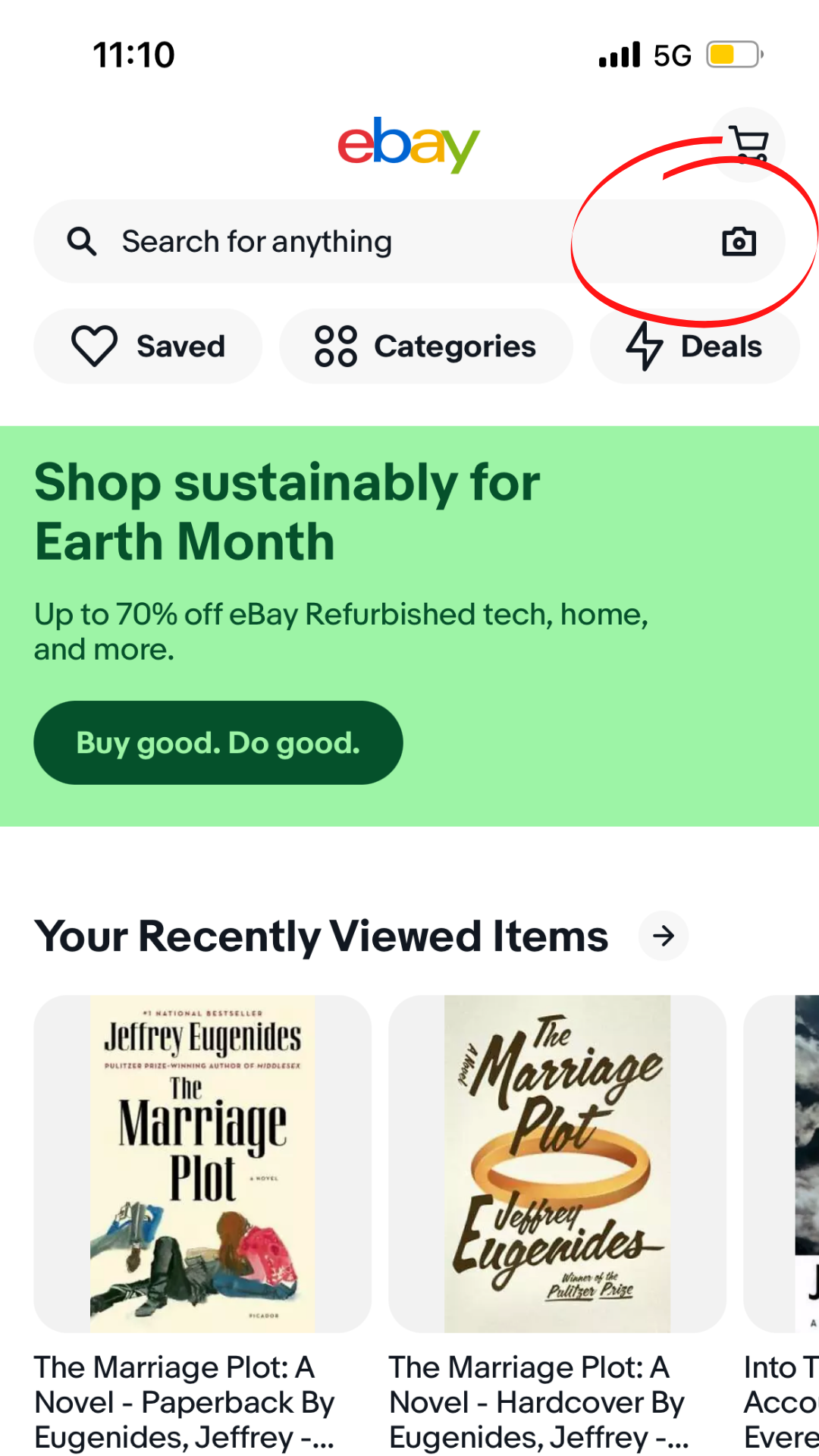
It will pull up your phone’s camera (you may be asked to give the app access to your camera and photo library) and you’ll see a little barcode icon pop up. Click on the barcode icon.
Then use it to scan the barcode on the back of the book you want to sell. It will immediately pull up a list of matching listings.
The first listings will all be sponsored, but once you start scrolling, you’ll see a little blue icon pop up at the bottom of the screen that says “Sort” and “Filter.” Click on the “Filter” button.
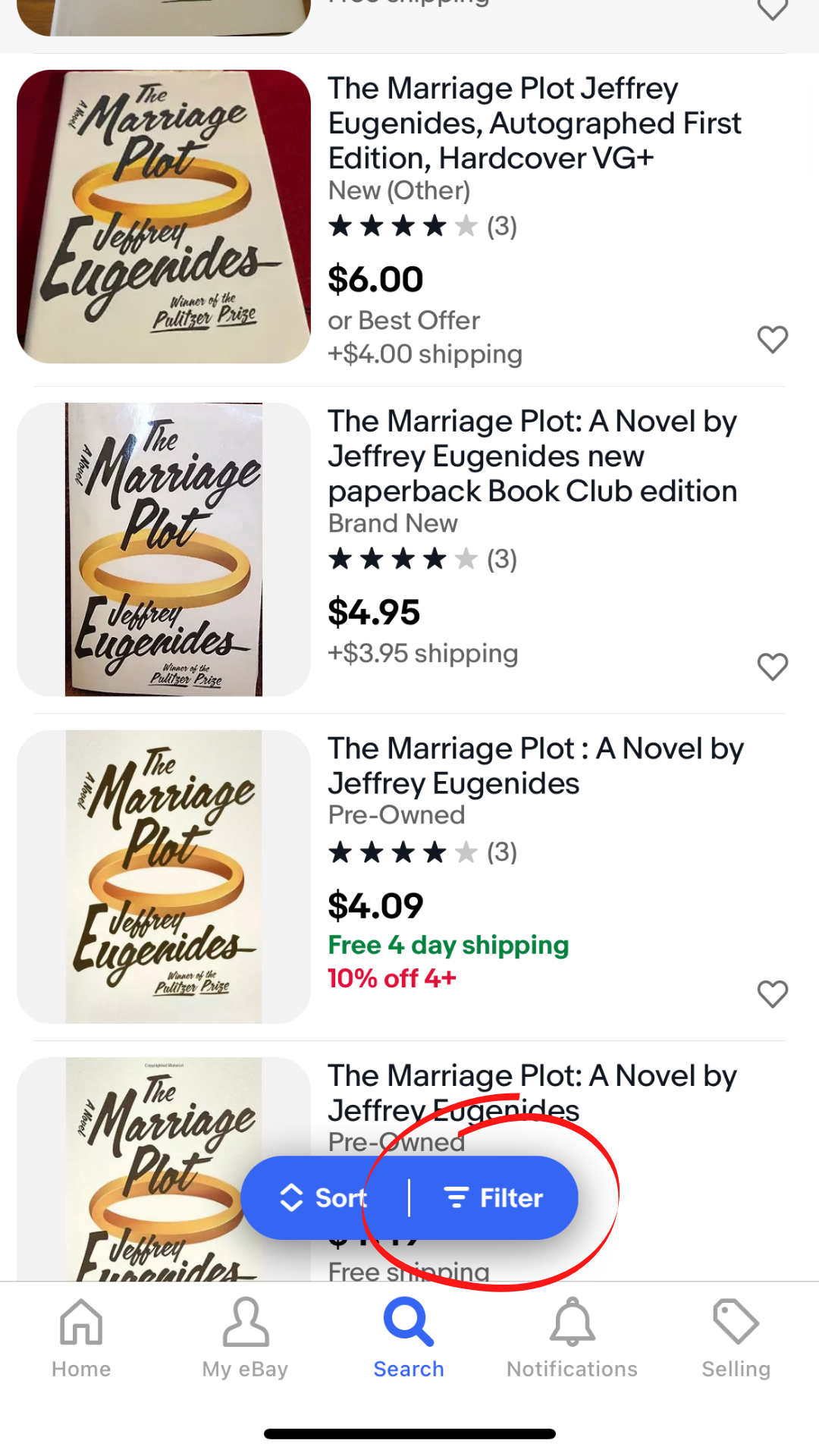
There are a bunch of different filters, and towards the bottom of the list you will see “Completed Items.” Switch on that filter. This narrows your search down significantly and gives you a much better idea of how the book is selling and for how much. It took my search from 76 items down to 11.
Pay attention to whether or not the book is selling for a decent price and selling at all. Some sellers feel that a book selling under $1 means it isn’t worth their time, and that’s true if the book costs $1 to buy at Goodwill.
If you’re happy with the results, move on to the next step.
3. Create Your Listing
You can do this two ways, but here’s what we prefer because it saves you some time. At the bottom of the screen, there’s a little button that says “Selling”; click on it.
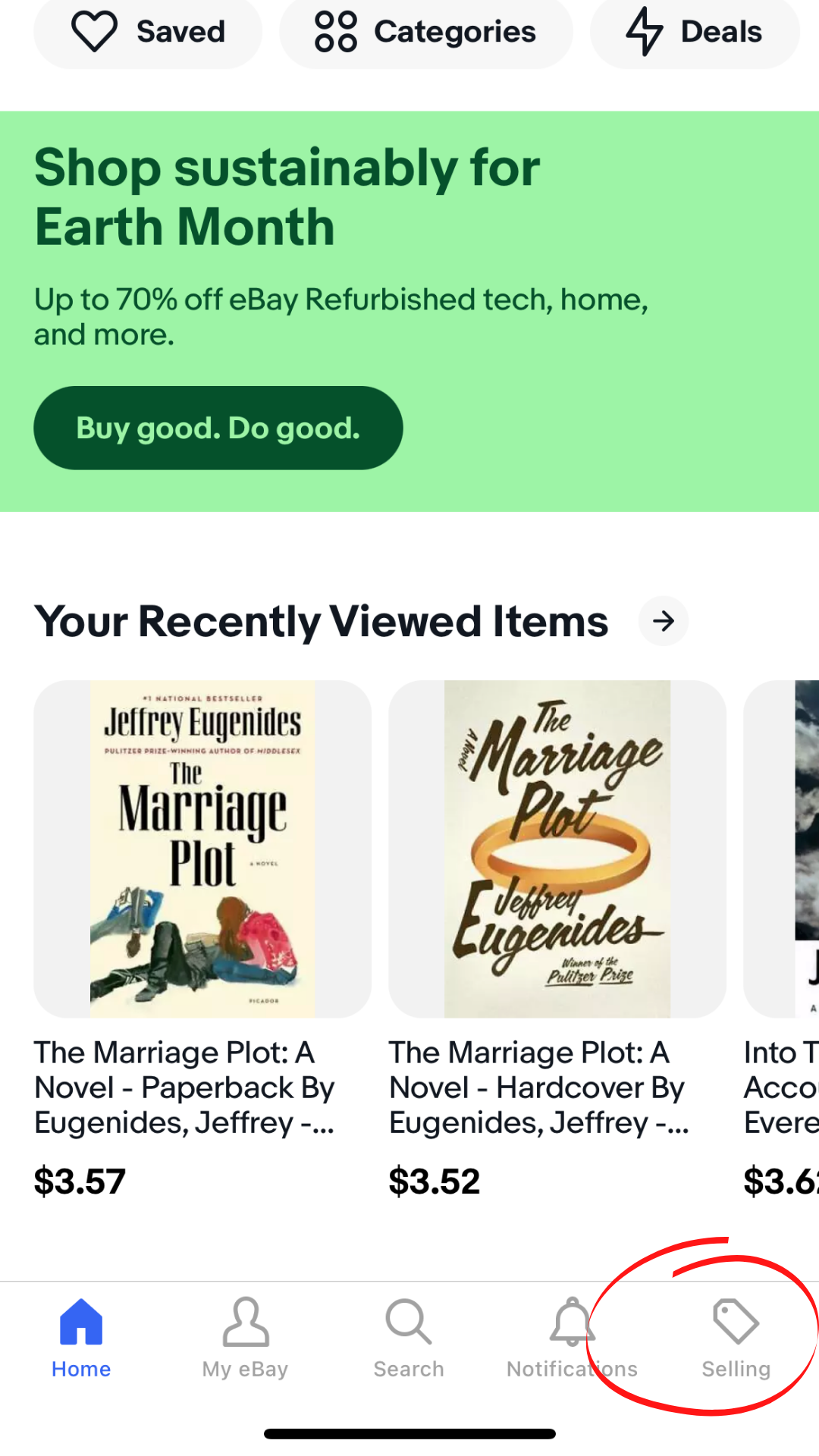
Click on the big “List an item” button at the bottom of the screen.
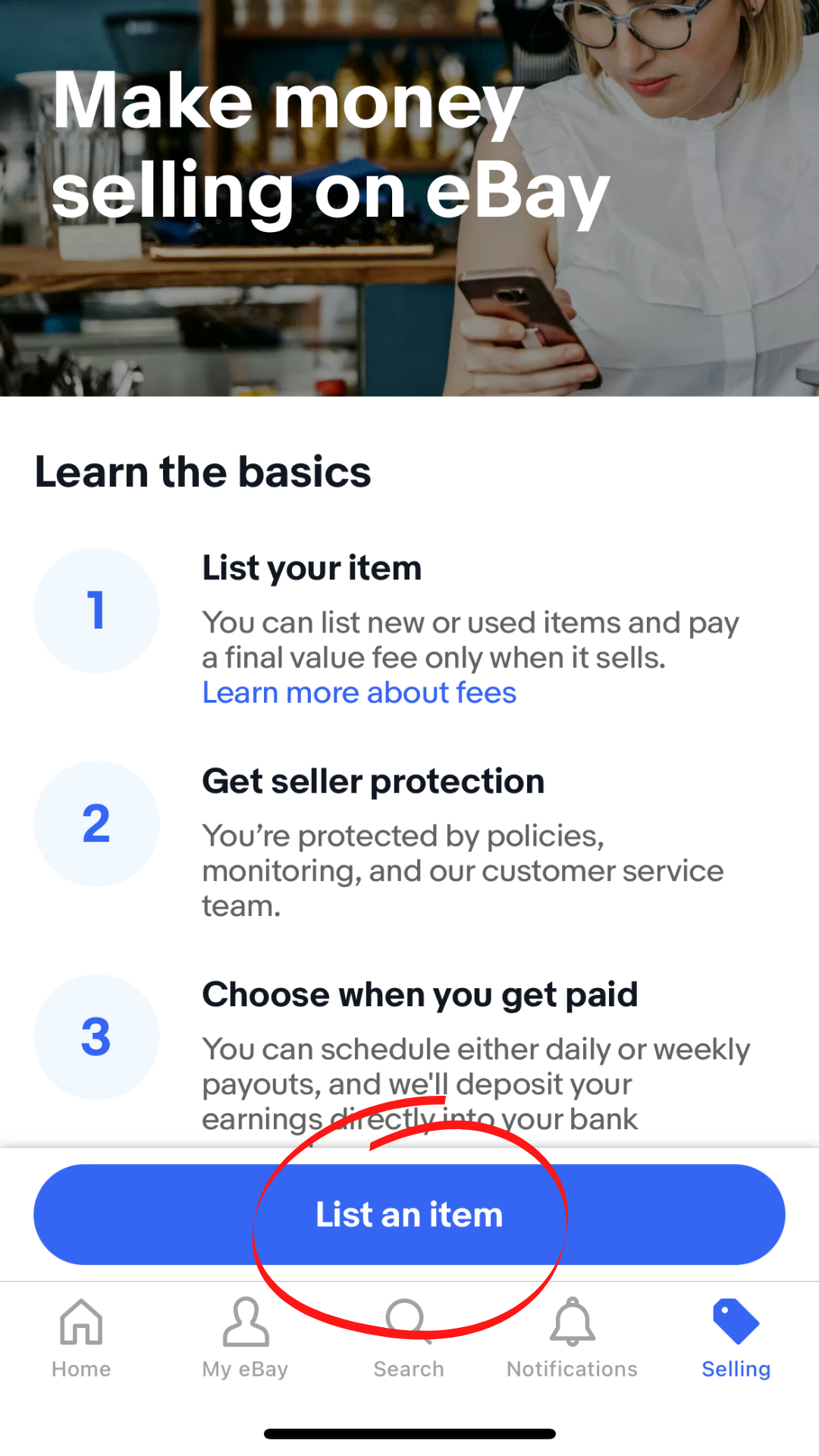
Then click on the barcode in the top search bar, and scan the barcode on the back of your book, and it will pull up the book’s information. If for some reason you don’t find the book, you can go back and use a keyword search.
From there, you’ll need to confirm details about the book, including condition. If you’re not sure, there’s a little information icon you can click on, and it describes each level.
eBay will generate a listing for you, including title, item specifics, category, description, and recommended pricing.
You should always add your own photos in the listing instead of using eBay’s stock photos. It tells buyers that they’re buying a book from a real person, and it adds transparency when you talk about the book’s quality.
At the top of the listing summary, you can click on the big plus sign to add your own photos. Take pictures of the back, front, and any severe damage. If there is a lot of writing or highlighting in the pages of the books, be sure to add at least one photo of that.
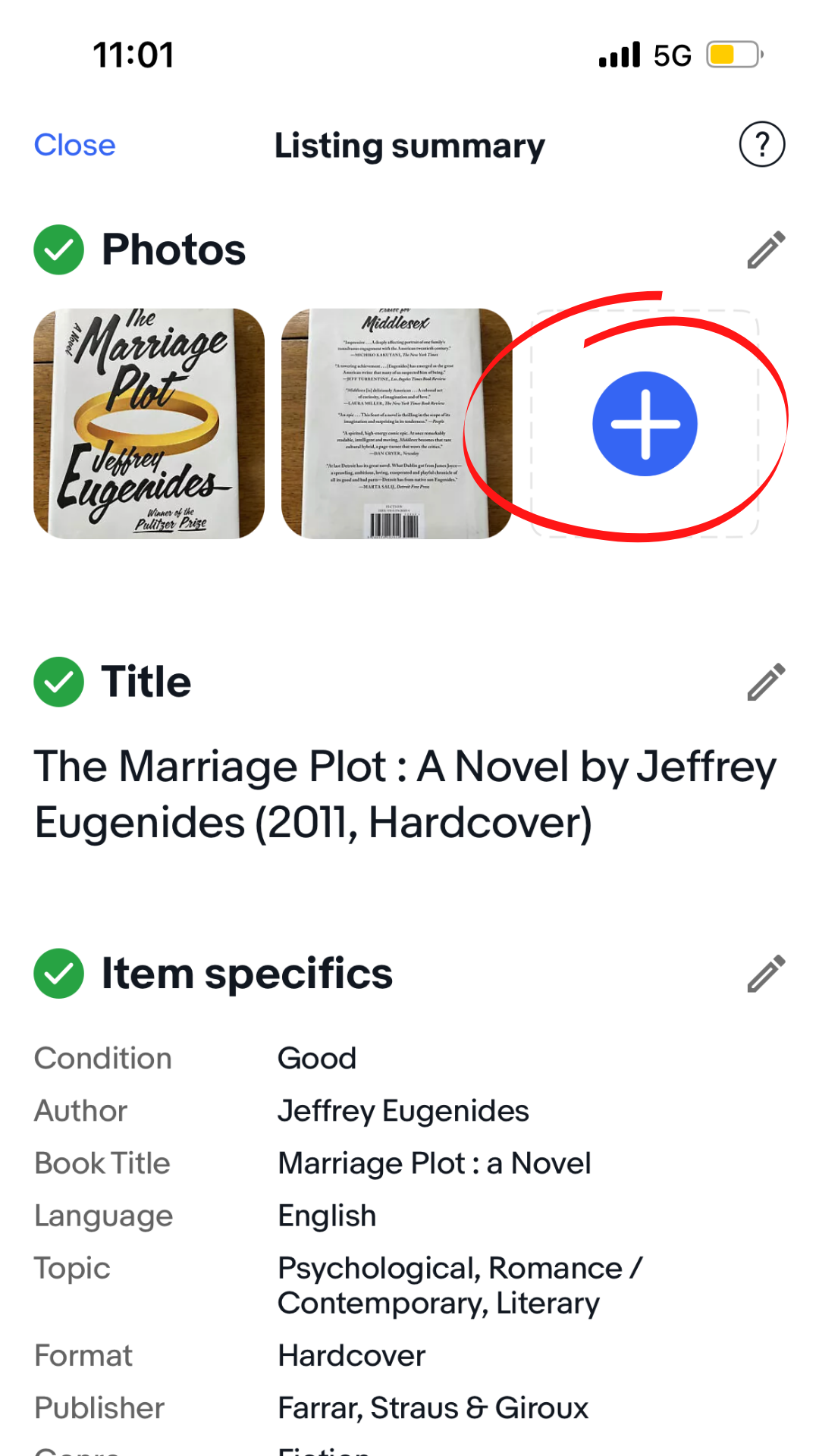
Other listing details to include:
- Description: Be overly detailed in your description and honest with potential sellers. The seller should know exactly what they’re buying before they get it in the mail, and this is how you avoid complaints or negative reviews that jeopardize your ability to make money selling books on eBay.
- Pricing: It’s recommended that you set your price and use the “Buy It Now” option. Set a price comparable to how much sold books went for. The auction setting is really only best for rare books.
- Delivery: You want to ship via USPS Media Mail. It’s the most cost effective option for you and buyers.
- Preferences on returns: This is up to you, but most sellers choose not to accept returns unless the item doesn’t match the description. Just make sure you review this information and select what you’re comfortable with.
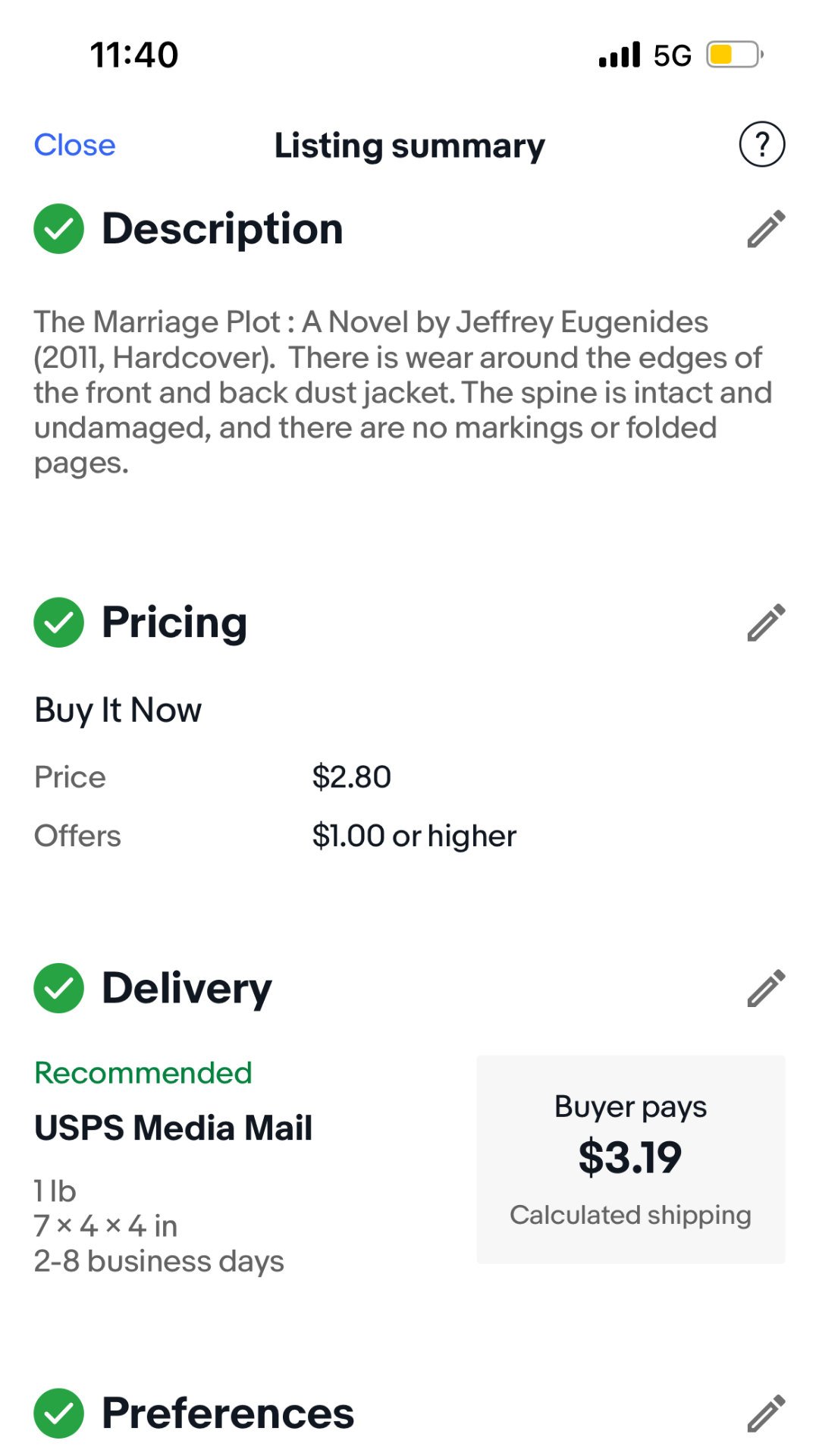
Look over your listing details, and scroll down and click on “List Your Item.”
If you haven’t set up payment information on eBay, you’ll be asked to review the details of how you’re paid when you sell books on eBay. It takes just a couple of minutes, and you can speed up the process by being ready with your bank account information.
4. Communicate With Buyers
eBay will notify you if someone buys your book or submits a counter offer. It’s also possible you’ll be asked questions about the book, like if they want more photos or more details. Be helpful and provide whatever information you’re being asked for.
Communicating with buyers is how you build trust, and that’s the best way to sell books on eBay or any other platform.
All of the communication will happen within the eBay app, so you don’t need to worry about anyone getting your personal email address.
5. Once You’re Paid, Ship the Book Quickly
You’ll receive an email notification once someone buys your book and you’ve been paid. The email will give you a shipping label to print. There’s a little bit of information to fill out, but it only takes a couple of minutes. Print the label and tape it to your package.
Tips for shipping:
- Ship the book ASAP: Your eBay listing will tell customers what they can expect for processing time (this is the time it takes to package the book and ship it), but always over deliver here. If you say it will take 1-3 days to process, try your hardest to get it out on day 1.
- Save padded envelopes: Shipping materials can get expensive, so save padded envelopes you get from your own online orders to cut down on costs. Just be sure to take off or cover any previous shipping info, like barcodes or addresses.
- Drop small items in your mailbox: Small books can go directly in your mailbox once they’re packaged up, otherwise you will need to drop them at the post office.
Media mail is available through eBay, but it’s not available through the USPS website. That’s worth mentioning if you’ve tried to ship media mail through the USPS site before.
And that’s it! Learning how to sell books on eBay is a fairly simple process, but keep reading for tips and suggestions that will help you make the most money possible selling books on eBay.
14 Tips for Selling Books on eBay
It typically takes under 10 minutes to create a listing on eBay. That’s not a lot of time, but you still want to maximize your time and not waste it. The tips below will help you do that to make more money selling books on eBay.
- Avoid mass-produced fiction. It is very difficult to compete if you’re selling books on eBay from big-name, popular authors.
- Use auctions for rare, niche, or unusual books. Collectors are willing to bid on certain books, but the average buyer isn’t interested in the auction process.
- Search first before you list. In the steps for how to sell books on eBay, we covered searching first. This is so important because it gives you a better idea of whether or not the book is selling and for how much. It takes an extra couple of minutes, but it makes a difference.
- Take high-quality photos. High-quality means clear (not blurry) photos of your book. Take the photos on a smooth background that contrasts with the color of the book. eBay has a photo editing function that allows you to erase the background, which is recommended if it distracts from the book.
- Make sure your sales cover the cost of running your business. Do a cost-benefit analysis to ensure that selling books on eBay is profitable for you. Factor in the cost of the books themselves, eBay selling fees, shipping costs, and your time.
- Emulate large independent sellers with good feedback. This is essentially market research to find out what kinds of books big sellers are selling on eBay, what the prices are, etc. Pay attention to genres, hardcover vs. paperback, and more.
- Properly grade your books. Most used books aren’t in like new or very good condition. eBay clearly outlines how to grade books, and it’s important to follow their guidelines so customers know exactly what they’re getting. Honesty builds trust, and trust is extremely important when you’re selling books on eBay or anywhere else online.
- Offer free shipping if possible. Free shipping is incredibly motivating, and the mass booksellers offer it. Building the shipping cost into the price of the book and offering free shipping will help you compete with the big guys.
- Provide stellar customer service. Not only should you quickly communicate with customers, put a little thank you note in their package. Tell them to follow your eBay shop and leave you a 5-star review.
- Be ready with more stock. You can sell up to 250 books a month and not pay any listing fees. Keeping that level up by having a back stock of books is important if you want to keep making money.
- Don’t hide imperfections. A book with a little wear isn’t going to be a deal breaker for most buyers. But you must show those imperfections in photos, your listing description, and how you grade your book. Most people don’t mind as long as you’re honest.
- Avoid negotiations. Sometimes a customer will want to negotiate with you on the price, but sticking to your list price is generally the best option. Negotiations take time, cause stress, and affect your bottom line.
- Reduce the price on watched books. Buyers can “watch” an item, and one way to remind them and get them to check on the book is to lower the price by $0.05. They’ll be sent a notification that the price was lowered.
- Start your listing on your phone and edit on your computer. If you type slowly on your phone, you can get the listing started on your phone and save it for later. Then, when you’re back at your computer, go through and type out the listing.
Best Books to Sell on eBay
Selling mass-produced fiction is a tough market to break into on eBay, but here are the kinds of books that may be worth your time.
Bibles sell great
Yep, Bibles are great sellers on eBay. There’s a surprisingly large market for Bibles, especially leather bound or ornate ones. The older and more unique, the better.
Back issues of magazines can do well
Back issues of magazines sell pretty well on eBay, especially if you’re familiar with the niche. Old ones with celebrities, musicians, or public figures on the cover are exciting finds for collectors. They don’t necessarily have to be vintage or old magazines. For example, the April 2022 edition of Time Magazine with BTS on the cover, has already sold dozens of times on eBay for twice as much as you can buy it brand new.
Textbooks are hot
There’s a high demand for textbooks because, and even old ones on eBay are cheaper than the cost of used ones in college book stores. Additionally, SAT, ACT, or LSAT guides sell well. So do exam books for nursing or real estate certifications.
Niche books sell well
Selling books on eBay that are written for a niche audience can be a good money maker, and they don’t necessarily need to be rare. People who are interested in certain topics or hobbies just like having physical copies of books related to their interests.
Some popular niches are specialty cooking, religions, animals, travel, architecture, design, hobbies, and crafts.
Decor books are in right now
We’re talking about books that are used as decor, not books written about decor. Yes, people will go on eBay and buy books to decorate their homes. If this is an area of interest to you, focus on books with interesting or unique covers.
Where to Find Books to Sell on eBay
One of the best places to find books to sell on eBay is your house! Starting off with books you already have at home is a great way to test out the platform and make a little money before you invest anything.
Once you’ve learned how to sell books on eBay and feel comfortable, here are some other places to check out:
- Garage sales: Anytime you spot a garage sale, drop in and see if there are any books you could sell. Most people sell books at incredibly low prices at garage sales, and they may be willing to give you a volume discount.
- Thrift stores: You will definitely find books at Goodwill and other thrift stores, and they run around $0.50 for paperback and $1+ for hardcover. Prices vary, so check your local thrift store.
- Goodwill Outlet: The Goodwill Outlet is a liquidation center for the retail thrift stores, and you can find incredible deals on used books. The outlets sell most items by the pound.
- Craigslist: It’s worth occasionally checking to see if anyone is getting rid of a bunch of books on Craigslist. They might be giving them away or selling for cheap because it’s easier than bringing the books to a thrift store or hosting a garage sale.
- Facebook Marketplace: People sell books on Marketplace for the same reason they list them on Craigslist.
- Friends and family: If you feel comfortable asking your friends and family if they have any old books you can sell, then do it! You could offer a cut of your profits, but many people will be happy to get rid of the clutter.
Selling Books on Amazon vs. eBay
If you listed the same book for $10 on both platforms, here’s how much you would be charged, assuming you’re on the Individual Plan with both Amazon and eBay and haven’t exceeded eBay’s free 250 listings per month:
$10 book sale on eBay
- 14.6% final value fee of $1.46
- $0.30 fee
- = $1.76 in seller fees
$10 book sale on Amazon
- $0.99 per sale fee
- 15% referral fee of $1.50
- $1.80 closing fee
- = $4.29 in seller fees
It’s clearly more expensive to sell on Amazon, but there’s a tradeoff. Amazon has a much larger reach and built-in credibility, but Amazon takes a much larger cut if you profit. You can always try to sell books on eBay and Amazon and see which platform works better for your niche.
The Final Word on How to Sell Books on eBay
Selling books on eBay is probably easier than you expected, and that’s one of the reasons so many people prefer to sell on eBay. It’s simple to create your listing, communicate with customers, and make money.
It can take some time to build up your shop and set yourself apart from other sellers, but that comes from providing excellent customer service that garners five-star reviews.
Interested in other easy ways to make money from home? Check out 30+ Ways to Make Extra Money From Home
FAQs
It’s less expensive to sell books on eBay than on Amazon. On eBay, there are no listing fees on the Individual Plan as long as you’re under 250 items per month. The fees for selling books are 14.6% of the final value fee up to $7,500. The portion of the sale over $7,500 is 2.35%, and there’s also a $0.30 per order fee.
There used to be PayPal fees for selling on eBay, but eBay now sends money directly to your bank account eliminating PayPal fees.
The eBay book marketplace is full of booksellers, but there is still room for anyone who’s interested. It takes some work to establish yourself, but it can be fun and profitable if books are your thing.
Most people recommend selling books on Amazon to make the most money. Even though Amazon has higher seller fees, you’ll see more traffic than eBay and you can charge more for used books.
Yes, you can sell self-published books on eBay. Authors can sell both physical and digital copies of their self-published work on eBay.